When to HR with AI (and When Not To)!
Table of Contents
- What is Workforce Management Software?
- Best Workforce Management Software by Functionality
- 1. Employee Attendance & Communication Platforms (For Hourly Workforce Management & Absence Tracking)
- 2. Time Tracking & Payroll Integration Software (For Automating Time Clocks & Payroll Syncing)
- 3. Shift Scheduling & Labor Forecasting Solutions (For Workforce Planning & Optimization)
- 4. Compliance & Safety Tracking Software (For Labor Law Compliance & Risk Management)
- 5. Workforce Analytics & AI-Driven Optimization Tools (For Predictive Analytics & Workforce Efficiency Reports)
- How to Choose the Best Workforce Management Software for Your Business
- The Future of Workforce Management Software in Manufacturing & Logistics
- Conclusion
If you’re working in manufacturing or logistics, you’re dealing with a lot of moving parts—and that includes your human resources.
Managing manufacturing or logistics operations is a delicate balancing act. Your workforce is likely to include a lot of hourly or temporary workers, and reliability may be unpredictable. Pair that with processes that often require specialized skills and training to perform tasks or operate machinery, and you’ll struggle to keep daily operations on track.
Without the right system for streamlining workforce management, your company’s likely to deal with scheduling inefficiencies, compliance risks, and high labor costs. To get in control of the chaos, it’s important to look to workforce management software solutions that can help you automate tasks and gain visibility around your operations for better resource optimization.
In this guide, we’ll showcase the different types of workforce management solutions, and recommend some of the best software tools for each one.
What is Workforce Management Software?
Understanding Workforce Management in Manufacturing & Logistics
Workforce management encompasses a variety of HR functions, including time tracking, scheduling, attendance tracking, compliance, and labor forecasting. Good workforce management will help you to boost employee productivity and optimize scheduling for maximum cost-efficiency.
When considering workforce management software, there are many tools to choose from, and not all are likely to fit your specific use case. Different solutions serve different needs—from hourly workforce coordination to full HR management systems. You may elect to embrace a single all-in-one solution, or choose a mix of niche applications to meet your business’ unique requirements.
Key Benefits of Workforce Management Software
Workforce management tools all have the shared goal of helping you streamline your operational efficiency. With workforce management software, you can:
Optimize labor costs
Reduce paying for unnecessary overtime, and minimize scheduling inefficiencies with automated tools that assess your facility’s needs against your labor pool for optimized scheduling.Improve compliance
Set up automated workflows for onboarding and training that ensure adherence to labor laws and industry regulations. With daily scheduling, your solution can help you ensure that employees don’t exceed allowed working hours, and that they take their required breaks and rest periods.Enhanced HR productivity
Workforce management solutions can help HR pros get time back by automating common tasks, such as streamlining scheduling, attendance tracking, and performance monitoring.
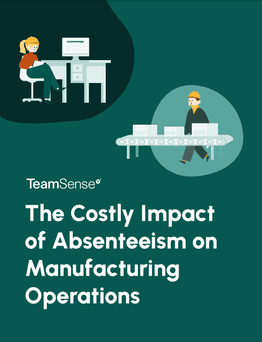
The Costly Impact of Absenteeism on Manufacturing Operations
Learn how chronic, unplanned absenteeism is a costly impediment to manufacturing productivity and efficiency, and how you can reduce absenteeism.
Best Workforce Management Software by Functionality
1. Employee Attendance & Communication Platforms (For Hourly Workforce Management & Absence Tracking)
Looking for the best ways to track employee attendance? Employee attendance and communication tools can help you with optimized shift scheduling, improve visibility around absence management, and enhance communication between frontline workers and office staff. Here are some of the top solutions in the market:
TeamSense
Our solution, TeamSense, is a streamlined platform for employee attendance tracking for compliance, call-out management, and communication. Rather than needing to call an office, employees can simply report their absence on a text-based tool, providing HR teams and site supervisors alike with instant access to absentee data that they can use to optimize scheduling and update payroll. TeamSense also facilitates effortless communication with your frontline staff, enabling you to send important messages and notifications to individual employees or entire teams at once.
When I Work
When I Work is an efficient employee time tracking solution for hourly workers, with an integrated time clock and team messaging functionality. The software helps you automate scheduling for hourly-based workers on an intuitive app interface, and allows employees to confirm, swap, or drop shifts with the touch of a button.
Deputy
Deputy offers similar features to When I Work, with the added advantage of AI-powered scheduling to help you optimize your labor costs. The solution is equipped with labor law compliance and attendance tracking, ensuring that your employees are managing breaks and leave in compliance with industry regulations and labor laws. Deputy is offered at a higher price point, but may be a great option for mid-sized and enterprise brands.
2. Time Tracking & Payroll Integration Software (For Automating Time Clocks & Payroll Syncing)
When managing teams of hourly workers, manual errors are common, with payroll totals off by as much as 20%. These mistakes can result in over- or underpayments and may lead to compliance and legal risks. Additionally, businesses run the risk of time theft due to employees clocking in for more hours than actually worked, or “buddy-punching” (clocking in for an absent colleague). Adopting a best-in-class time tracking solution with integrated payroll management can help you ensure the accuracy of your payroll data and reduce the risk of compliance or legal issues.
QuickBooks Time
If your business uses QuickBooks to support payroll, QuickBooks Time can help you seamlessly integrate time tracking into your workflows. The solution offers GPS tracking, overtime tracking, and limited compliance tools, and is best for smaller businesses.
ADP Workforce Now
This solution is a great fit for businesses that use ADP Payroll, though it also offers other payroll system integrations. It’s geared for larger businesses, with advanced compliance features that support FLSA, ACA, tax compliance, and labor laws.
Paycor
Paycor’s time tracking tools integrate with Paycor Payroll, and provide advanced compliance tracking, including attendance management, time off management, and AI-powered data analysis that helps you make sense of trends in attendance to inform your workforce planning.
3. Shift Scheduling & Labor Forecasting Solutions (For Workforce Planning & Optimization)
In manufacturing and logistics, your operational needs are often in flux, and you need to plan in advance to ensure that you have the right teams in place to ensure the successful completion of complex workflows. With shift-based workers, it’s important to balance accommodating your employees’ scheduling preferences against your production requirements. These labor planning platforms can help you schedule shifts efficiently, predict labor needs, and cut down on scheduling conflicts.
Workforce.com
This solution is the best fit for smaller businesses, as it offers low per-user pricing. Workforce’s features include AI-powered scheduling, overtime management, and compliance features that help you follow applicable labor laws. It uses an AI-based forecasting tool to anticipate labor demand, based on factors such as sales, weather, or foot traffic.
UKG
Geared for enterprise businesses, UKG helps you automate employee scheduling based on availability and demand. You’ll be able to ensure compliance with overtime and labor laws for your industry, and gain access to predictive insights that help you anticipate future workforce planning needs.
Workday
Workday’s scheduling software is also an ideal fit for larger companies’ labor needs, with AI-powered tools that match worker preferences with business demands, and an open shift board for swapping schedules. Workday also uses predictive analytics to forecast future demand based on historical data, so that you can ensure you’re hiring and staffing sustainably to suit your needs today and in the future.
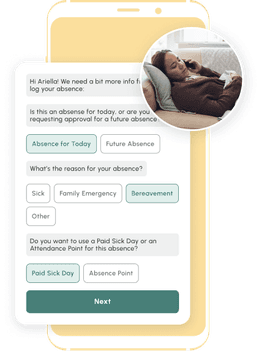
No one wants to talk to their boss or a 1-800 stranger to call off. Text changes everything - Reducing No Call No Shows.
4. Compliance & Safety Tracking Software (For Labor Law Compliance & Risk Management)
The manufacturing and logistics industries are rife with compliance and safety requirements, including regulations such as OSHA, ISO 45001, DOT, and EPA laws. When scheduling workers, it’s important to ensure that they have the required safety training and certificates for each task they’ve been assigned, and that each role has the correct level of oversight. By using technology solutions that help you monitor safety compliance, you’ll be able to reduce the risk of on-the-job injuries and accidents, and ensure that your business is in compliance with industry regulations.
EHS Insight
This solution helps your business automate your safety, risk, and compliance processes to ensure that you’re adhering to your industry’s safety standards, with workflow templates designed to suit a diverse array of industries’ needs. You’ll have instant access to company-wide performance on compliance tasks, so you can identify safety risks and areas for improvement, and can track and analyze workplace incidents through a comprehensive dashboard.
Safesite
Safesite is a cost-effective safety management solution for smaller businesses, with a safety management dashboard that unlocks insights around safety and compliance risks. Businesses can digitally store their inspections, certifications, hazards, and other important data, providing centralized access for simplified management.
3M Safety Inspection Manager
SIM offers a robust solution for managing safety and compliance risks at enterprise companies, with streamlined record-keeping and automation for compliance tasks. The system provides the option to use compatible RFID tags in your team’s personal protective equipment (PPE), facilitating access to real-time data around PPE so that you can track its usage and ensure its maintenance. You’ll gain access to insights that can help you spot and resolve issues with training or processes, ensuring a safer workplace.
5. Workforce Analytics & AI-Driven Optimization Tools (For Predictive Analytics & Workforce Efficiency Reports)
By using predictive analytics tools, HR leaders will be equipped with the data they need to accurately plan upcoming staffing needs and to identify and fix performance issues across teams. The right data analytics software helps you draw meaning from your data, ensuring that you can optimize your labor force to maximize productivity while controlling costs.
Visier
Visier supplies your HR team with in-depth insights into all of your teams, so that you can get clarity around your headcount data and ensure business continuity. You’ll be able to understand key drivers of turnover and identify employees at risk of resignation, so that you can proactively support employee engagement to increase attrition and maximize productivity.
Workday Adaptive Planning
This Workday solution empowers your HR, finance, and ops teams to collaborate on workforce planning, with the ability to map out various scenarios to assess the cost impact of each. You can model, forecast, and budget your scenarios from a centralized dashboard, enabling you to shorten planning cycles and drive improvements in productivity.
Tableau
This business intelligence solution helps you connect all of your data and use natural language queries to find the answers. You can easily tap into insights from vast quantities of data, and use the solution to analyze recruiting, turnover, attrition, and other key trends at your company, empowering your team to plan more effective strategies to drive engagement and ensure strong company performance.

How to Choose the Best Workforce Management Software for Your Business
There are a wealth of options to consider when choosing technology to help you manage your frontline workforce. To find the right fit, it’s important to consider these criteria.
1. Identify Your Business Needs
First, look at your business’ size and the scope of your requirements. Will you be using the solution to manage teams across one region, or globally? Do you need a tool that comes equipped with pre-set workflows for managing your industry’s strict compliance requirements? Your answers to these questions will help you determine whether a smaller, niche solution or a large enterprise product will be the best fit for your needs.
2. Consider Integration & Usability
Next, look at how each solution integrates with the tools you already use, including your payroll, HR, or communication tools. If your IT team needs to build a custom integration, that can significantly delay the adoption process, so it’s best to go with solutions that already play well with your existing tech stack, as well as other tools you’re planning to adopt. In terms of usability, it’s also best to consider tools that will be intuitive for your workforce, such as mobile or text-based apps that make adoption easy.
3. Cloud-Based vs. On-Premise Software
Cloud-based software tools make it easy to log in from anywhere, and offer greater flexibility when it comes to scaling and upgrading features. On the other hand, if your business has strict security and regulatory requirements to comply with, you may need to stick with an on-premises solution, which will give you greater control over how your data is stored and shared.
4. Budget & ROI Considerations
Software costs are all over the map, with low per-user pricing available for some solutions that cater to smaller businesses, to big-ticket subscription fees for enterprise software tools with all the bells and whistles. While it’s important to make sure the solution fits into your business’ budget, you should also think about potential ROI in the form of labor savings and increased productivity. Choose the tools that will help you make the most effective use of your investment.
The Future of Workforce Management Software in Manufacturing & Logistics
We’re seeing ongoing technology innovations that will help shape the workforce of the future. Some key trends in the industry include:
AI & Machine Learning in Workforce Optimization
Machine learning technology can be used to analyze vast amounts of workforce data and deliver key insights on costs, productivity, and labor demand. Increasingly, businesses will use AI-driven workforce planning tools to help them predict labor needs and reduce excess costs.
Mobile Workforce Management & Remote Tracking
Rather than employing traditional timesheets or time clocks, the modern workforce is embracing self-service attendance management via their own mobile devices. We’re likely to see growth in adoption of mobile time-tracking and attendance tools, including geocaching tools equipped with GPS tracking to monitor logistics workers and workers who move between job sites.
Compliance & Workforce Automation Trends
The burden of regulatory reporting is challenging for businesses, but embracing workforce automation tools can help them remain compliant and reduce their liability. We’ll see more businesses embrace tools that incorporate industry-specific compliance checklists and workflows, making it a seamless process to maintain compliance even as labor laws change.
Conclusion
Choosing the right workforce management software can require an intensive selection process. Once you’ve identified tools that match your needs, take the time to try out demos, read reviews and case studies, and talk to your HR and IT teams about the options that make the most sense for your use cases and capabilities.
By making smart decisions around workforce management technology, you’ll be able to reduce labor costs, improve efficiency, and manage compliance more easily. In doing so, you’ll be able to free up time spent on manual tasks to boost efficiency and gain strides as a strategic leader.
Ready to explore your options for streamlining operations? Try out a demo of TeamSense today.
About the Author

Jackie Jones, Employee Engagement & Attendance Specialist
Jackie Jones has over three years of experience helping HR teams improve employee morale, reduce absenteeism, and create happier, more engaged workplaces. With a strong background in employee relations and attendance management, she brings practical strategies and insights that support frontline teams and the HR professionals who lead them.


