When to HR with AI (and When Not To)!
Table of Contents
- Why Switch from Manual to Automated Employee Attendance Tracking?
- How Automated Attendance Management Solutions Work
- Steps to Transition from Manual to Automated Attendance Tracking
- Overcoming Common Challenges When Switching to Automated Attendance Tracking
- AI in Employee Attendance Tracking
- Conclusion
If you’re still using timesheets and punch-in clocks for tracking your employees’ attendance, the question is why?
Relying on your frontline employees to manually fill out their hours is a recipe for errors, mistakes, and sometimes even willful deception. Employees are bound to miscalculate their hours or miss logging a shift, leading to payroll and compliance headaches. And even in the rare event that hours are tracked correctly, requiring your HR team to manually check the timesheets and re-enter the data in your payroll system is tedious and inefficient.
By making the shift to automated employee attendance tracking software, you’ll be able to build a streamlined process that simplifies attendance management for employees, their supervisors, and your HR team. You’ll be able to improve your time-keeping accuracy while dramatically reducing the time your organization spends managing the process.
In this guide, we’ll walk through how to make an efficient transition from a manual attendance system to an automated system that will help you boost productivity, reduce errors, and enhance attendance visibility across the organization.
Why Switch from Manual to Automated Employee Attendance Tracking?
If you’ve always used a manual system for attendance management, you may not have considered the flaws in your current process. Let’s dig into some of the key reasons to consider migrating.
The Drawbacks of Manual Attendance Tracking
Tracking attendance manually is a drag on your organization and can significantly impact your productivity and profit margin.
When employees report time manually, they’re prone to over-estimating their hours worked. In fact, 43% of hourly employees admitted to fudging their numbers. And some workers commit an even more serious form of time theft, by “buddy punching”: 16% of U.S. workers have admitted to punching in or out for an absent coworker.
On the flip side, employees also may forget to report time worked, which may lead to underpayment for time worked and non-compliance with laws governing breaks and overtime. These situations could put your business at risk of lawsuits for back wages and penalties: The Department of Labor recovered more than $274 million in unpaid wages in 2023.
And when employees’ time tracking is accurate, manual reporting still creates a time-consuming process for HR teams that’s increasingly difficult to scale as your workforce grows. Additionally, because attendance records are siloed, your supervisors will lack visibility around scheduling and absence tracking, leading to more overtime scheduling, and higher costs for the company.
Benefits of Automated Attendance Tracking
Making the move to an automated attendance tracking solution can help you resolve all of these pain points.
An automated solution helps you ensure accurate time-keeping, so that you’ll be able to verify when your employees are clocking in or out. As a result, you’ll be able to eliminate the risk of time theft, fraud, and missed hours, ensuring payroll accuracy and compliance with labor laws. Using a streamlined attendance management system will take the burden off of supervisors and HR pros for tracking and verifying attendance, freeing them up to focus on more strategic initiatives.
Plus, with access to real-time attendance tracking and reporting, your managers and HR pros will gain new insights around trends in workforce performance, providing them with the data to inform optimized scheduling and workforce planning.
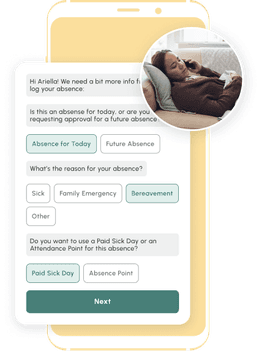
No one wants to talk to their boss or a 1-800 stranger to call off. Text changes everything - Reducing No Call No Shows.
How Automated Attendance Management Solutions Work
Digitized attendance management solutions can incorporate a range of technology to facilitate seamless attendance-taking and time-keeping and minimize the risk of errors and fraud.
Some common options include:
Self-service mobile app
Some solutions enable employees to instantly clock in and out on a mobile app that uses facial recognition or other biometric technology to prevent buddy punching.RFID tag technology
Other solutions incorporate RFID tags on employees’ badges, instantly detecting their presence when within range of a scanner to accurately log their time.Geolocation
Some apps use geolocation to instantly log team members in or out based on their location data (which may be tied to their phone or a portable device). These solutions are ideal for employees who may work across multiple job sites.
All of these tools can instantly upload attendance data to the cloud or to a closed system, so that managers have access to real-time data to help them understand who is present or absent across all of your work sites, and can adjust operational plans accordingly. The data is instantly synced to payroll and other HR apps for seamless management, with no need to process attendance information manually.
Steps to Transition from Manual to Automated Attendance Tracking
Now we’ve covered why to move to an automated attendance tracking solution, but the next step is understanding how to do it.
Step 1 – Evaluate Your Current Attendance Tracking System
Whether you rely on paper sign-in sheets or digital punch clocks for tracking employee attendance, you’re likely to see many of the same shortfalls.
Consider questions like:
Can employees easily overestimate their hours worked?
Can employees forget to log in or out?
Is there a risk of “buddy punching”?
How often do errors and mistakes occur in time tracking?
How much time do managers and HR pros spend correcting timesheets and submitting them to payroll?
Does our current solution put us at risk for noncompliance with labor laws?
Look at where you’re falling short of your goals, and focus on identifying a solution that will resolve these issues.
Step 2 – Choose the Right Attendance Tracking Software
Once you have a sense of the flaws in your current process, start conducting research to identify a solution that will fit your needs.
Automated attendance tracking solutions incorporate different technologies, including biometrics and GPS data. Your priorities will vary based on your operational setup: Will your team members be clocking in at a set location each day, or do you need a GPS-driven solution that logs your employees in or out based on their coordinates?
It’s also helpful to choose a solution with built-in templates for your industry to ensure that you’re able to effortlessly meet compliance requirements. Additionally, make sure the solution you select integrates effortlessly with the rest of your HR tech stack, including your payroll software and HRIS.
Finally, look for a solution that fits the needs of your company size and can support you as you scale. If you’re a small business, and plan to stay that way, a solution that offers an affordable per-user fee may be the way to go. For fast-growing startups, you’re more likely to need a platform with a variety of more sophisticated features and integrations with enterprise-level tools.
Some of our top recommendations for automated attendance management include:
TeamSense
Our text-based mobile app enables employees to easily alert you to either same-day or upcoming absences, and can automatically sync the data with payroll and scheduling programs for full visibility throughout the organization.ADP
ADP’s attendance solution incorporates time-tracking data from multiple sources, including point of sale devices, mobile devices, web-based timesheets, and smart time clocks, to facilitate seamless integration with payroll and other HR tools.Connecteam
This app enables employees to automatically clock in or out based on their geolocation data, eliminating the risk of fraud or missed hours. Digital timesheets can effortlessly sync with payroll to reduce manual labor.
Step 3 – Develop an Implementation Plan
Once you’ve chosen a solution that’s ideal for your workforce needs, it’s time to put a transition plan in place.
Start by setting up a timeline, plotting out the steps involved in integrating and rolling out the system for both your HR and IT team members. Your plan may include a phased pilot program of the new system before reaching widespread adoption. Taking a measured approach can help your HR team adjust to the new process so that they are better equipped to support your entire workforce with the transition.
Step 4 – Train Employees and Managers on the New System
When implementing a new attendance management system, it’s important to create a change management strategy for sharing the news with your employees.
Make sure to provide educational workshops to your team to show them how to use the new system. You can provide options for both in-person and virtual workshops, giving your employees the chance to demo the new solution and to ask questions about how to use it.
It’s also important to provide documented resources to support them with the new program. Create a webpage with video tutorials that they can go to for reference, with translations available in your employees’ native languages to ensure there’s no language barrier preventing easy adoption.
Step 5 – Monitor, Adjust, and Optimize the System
Got your system in place? Great—but your work isn’t done.
As you roll out implementation, it’s important to track early adoption rates, and pay close attention to user issues. Look for bugs in the system that you’ll need to take to the development or IT team, and pay attention to common troubleshooting issues so that you can provide better education to your workforce around how to use the solution.
You should also make sure that the tool helps support compliance with labor laws and company policies: Many attendance management tools offer customized workflows based on different industries, so that you can configure the tool to fit your specific use case.
After you’ve put the solution in place, you should be able to monitor key benchmarks and start to see the tool’s ROI. Are you seeing improved accuracy in time-keeping? Paying less overtime? Reducing the number of errors in payroll? Spending less time on manual data entry?
Improvement across these and other metrics can result in significant productivity gains for your organization, so make sure to document them and showcase the fruits of your labor to your leadership team.
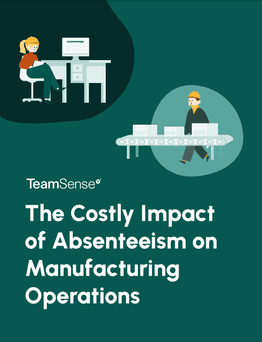
The Costly Impact of Absenteeism on Manufacturing Operations
Learn how chronic, unplanned absenteeism is a costly impediment to manufacturing productivity and efficiency, and how you can reduce absenteeism.
Overcoming Common Challenges When Switching to Automated Attendance Tracking
It’s not always smooth sailing when making any significant technology transformation. Here are a few hurdles you may come up against, and how to deal with them.
Employee Resistance to Change
Employees don’t always like to try new things if they’re happy with the status quo. Get buy-in on your new system by showcasing the benefits to them, such as reduced errors in payroll reporting that will ensure they’re paid for all their hours worked. And by offering training and support around the new solution, you’ll help them feel comfortable with the technology, making them more likely to react positively towards the change.
Data Privacy and Compliance Concerns
When implementing new technology solutions, conduct due diligence to make sure that they’re taking care to protect your employees’ data—particularly if you’re using a cloud-based solution. Cloud-based tools should ensure SOC 2 compliance, which is a framework that establishes best practices for cybersecurity protocols. Depending on your industry or region and associated compliance requirements, you may wish to select an on-premises installation, which will give you greater control over your data and how it is shared.
AI in Employee Attendance Tracking
Automated attendance management is on the rise, and we’re seeing a variety of new innovations in the space that will make it even easier to track workforce attendance and generate new insights from the data.
Predictive Analytics
Beyond merely tracking absentee data, some solutions use AI models to predict absence rates across teams, functions, or on a per-employee basis. These predictive analytics tools can help your managers assess upcoming scheduling needs, and support HR teams in accurate workforce planning. They can even use historical data to alert you to certain days that are likely to have higher than normal absence rates, based on factors such as weather patterns, contagious illnesses, or even football games (fun fact: 22.6 million American workers called off the day following the 2024 Superbowl!).
Generative AI
By tapping into data insights around your company’s absentee trends, you can use generative AI technology to create detailed reports that demonstrate the correlation between certain events and how they impact absenteeism. A gen AI solution can also be used to provide input on new initiatives: For example, it can recommend employee engagement strategies for teams with high absentee rates, or develop a list of options for disciplining frequently absent employees that are in compliance with your employee leave policy.
Generative AI can also be used to support employees who have questions around attendance policies. Rather than turning to a paper employee handbook, employees can use a tool like TeamSense’s Policy Assistant to ask questions about the company’s attendance policy in natural language. The AI tool will draw from the employee handbook and policy documents to create a customized answer to their question, which can use the employee’s own attendance history to give them better insights on their available leave and how an absence may impact their status at work.
Embracing the power of AI within automated employee attendance tracking solutions can help HR pros provide enhanced support to employees at scale, leading to higher productivity and a more positive employee experience.
Conclusion
Making the move from a manual attendance tracking process to an automated solution will help you improve efficiency, time-keeping accuracy, and compliance at your organization. You’ll be able to gain more confidence in your records’ accuracy, even as your HR team can reduce the time spent managing timesheets and payroll.
If you’re ready to see the efficiency gains and convenience of an automated system, it’s time to start researching your options to find the right products for your workforce’s needs. By implementing an automated attendance tracking solution like TeamSense, you’ll be able to streamline workforce management and boost workplace productivity and profit margins.
Want to learn more? Book a demo today.
About the Author

Jackie Jones, Employee Engagement & Attendance Specialist
Jackie Jones has over three years of experience helping HR teams improve employee morale, reduce absenteeism, and create happier, more engaged workplaces. With a strong background in employee relations and attendance management, she brings practical strategies and insights that support frontline teams and the HR professionals who lead them.


