When to HR with AI (and When Not To)!
Managing hourly employees is anything but easy. On any given day, you’re juggling multiple call offs, no shows, and trying to make sure you have enough staff on hand to get the job done. If you’re sick of doing shift management the same old way, you’ve come to the right place. It’s time to give your shift management system a refresh.
What is Shift Management?
Shift management is pretty straightforward—it’s the process of handling different shifts and schedules of hourly employees. Keeping tabs on everyone’s shift means:
Scheduling the right team members
Keeping track of hours
Making adjustments when team members can’t make it in for their scheduled shift
Shift management is like one big puzzle where the pieces are always moving and changing each day.
Benefits of Shift Management
Even though shift management can feel like a losing game sometimes with so many moving parts, keeping your hourly team managed well and operations smooth is essential. And the truth is, as long as you have shift workers—you need shift management. Here are just a few of the benefits shift workforce management brings to your company.
Flexibility
By having multiple shifts for your team to pick from, you’re able to provide your team with the flexibility they need. Some members of your shift team might need to work in the evenings when their spouse is home to handle childcare. On the other hand, some of your team members might want to work the early morning shift, to have their afternoons free. Working a flexible shift schedule lets your team pick the hours that work best for their lifestyle.
Coverage
When your shift management system functions well, it provides shift coverage for all hours you are open for business. This means you can make sure you have enough team members covering you at all times. A good shift management system should show you exactly who is out for the day and when you’ll need coverage for your busiest times.
Attendance Insights
An added benefit of shift workforce management is the insight you get into attendance trends and absences. When you’re paying attention to shift management, you have a unique view into who’s out sick or on vacation, and who’s available to cover and pick up extra shifts.

What to Keep in Mind When Creating a Shift Management System
Creating a shift management system that works for you and your team isn’t rocket science. But it requires a well-thought-out plan you can get your team to follow through with. Here are three things to think about when setting up your shift management system.
Consistency
Hourly employee schedules can be all over the place, but it’s important to try and create some sense of schedule consistency, if you can. This way, your employees can depend on their shift schedule, and you can too.
Think about how you will try to establish schedule consistency. Will all your employees work the same shift schedule (8:00 a.m. - 5:00 p.m. Monday - Friday)? Or will your team work a variety of hours on different days (8:00 a.m. - 3:00 p.m. Monday and Wednesday and 2:00 p.m. - 10:00 p.m. Tuesday, Thursday, and Friday)?
At some point, will your employees switch shifts? Maybe the night shift team will switch with the team who opens the factory? Remember, it’s a good idea to keep your employees on a predictable schedule as much as you can—even when their hours are unpredictable.
Clocking In & Out
A successful shift management system needs a solid plan for how employees will clock in and out. Your warehouse might rely on a time card punch system or a fully updated app system when employees can clock in and out from their personal phones. Whatever system you use, be sure the time clocks are correct so your hourly employees can be paid fair and square.
Unexpected Absences
Absences happen. And while the planned kind aren’t as tricky to navigate, the unplanned absences can throw your shift management out of whack. When building your shift management system, don’t forget to think about how you’ll handle unexpected absences. You might want to rotate employees who are “on call” to pick up a shift if you need coverage. Don’t think your team will want to come in? Offer incentives like time and a half or bonus pay to encourage your team to pick up the extra shifts.
Save Hundreds of Hours A Year With TeamSense
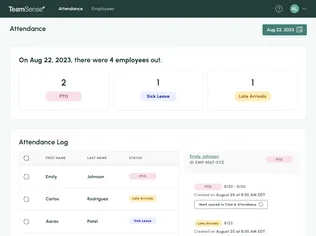
See how TeamSense saved HelloFresh 3-4 hours per day managing attendance through text. Read the case study and book your demo today!
5 Ways to Improve Shift Management
Here are five key factors to make sure your shift workforce management system runs smoothly.
1. Don’t Do Rotating Shifts
You might think there is no way your company can get by without rotating shifts. And that could be true to your industry and business needs. But sometimes, you just need to look a little deeper. If you can, don’t give your employees constantly changing schedules. People like consistency and predictability—and that includes their shift schedules too.
If your company does need to shift employee schedules, just be sure to do it in a way that makes sense. Don’t pull a fast one on your night shift workers by moving them to the day shift next week. Instead, transition their shift schedules slowly and adjust their hours little by little. And once you do transition them over to the day shift, keep them there for a while. We’re talking weeks or months—not days.
2. Use Shift Management Tools
If you’ve been managing employee shift schedules using a spreadsheet or yellow notebook—it’s time for an upgrade. There are plenty of shift management tools out there to take your business into the 21st century. Look for tools that make assigning shift schedules to your employees simple and automatically notify you of call offs.
3. Identify Trends
Have you taken a look at your team’s absence trends lately? Looking at absence trends can tell you a lot. TeamSense uses attendance insights to give you a snapshot of trends at your company—like who’s been absent the most or what days they're usually out. Armed with this kind of data, you can make small adjustments to your shift schedules that will make a big impact. If Bob seems to come in late only during morning shifts, it might be time to have a chat with Bob and move him to the afternoon shift.
4. Talk to Your Team
Have you ever sat down with your team to talk about their current shift schedule? A lot of companies think their employees want to work the same shift for years on end—but they might not want to. You’ll never know unless you ask.
5. Integrate Shift Management with Your Time Off System
Look for shift management options that let you work with your existing time off and attendance management system. This way, you can see who’s out on sick leave, vacation, and FMLA before you go through and plan out the shift schedule.
Improve Your Shift Management System with TeamSense
Cut back on shift management stress and start using straightforward shift workforce management to track employee attendance. Using absence management software is a simple way to see who’s available for open shifts at your company and who’s out.
TeamSense makes this simple by letting your team communicate their absence to you through text. Relying on text to call off for the day lets your employees use a technology they’re familiar with—no apps to download, no company login information to remember. Send a text to see how it works, and get ready to level up your shift management system.
About the Author

Sheila Stafford, CEO of TeamSense & AI in HR Innovator
As CEO of TeamSense, Sheila Stafford is at the forefront of transforming HR for frontline teams through AI-driven solutions. With a commitment to enhancing employee relations and simplifying workforce management, Sheila leads TeamSense in pioneering advancements that empower both frontline employees and HR teams. Her visionary approach combines cutting-edge technology with a thoughtful focus on enhancing human connection; Sheila strategically implements AI where it adds the most value while recognizing the critical role of personal interaction and ensuring that human engagement remains central when it matters most. Under her leadership, TeamSense is redefining how companies support and engage their frontline teams for a more connected, efficient workplace.



![20+ Statistics About Absenteeism in the Workplace [2025]](https://optimise2.assets-servd.host/glib-coyote/production/images/absence-trends.png?w=345&h=210&q=80&fm=webp&fit=clip&dm=1691666357&s=8b32c8f60759e61c3f8c95882217631c)

